Buick Enclave: Cargo Management System
Buick Enclave / Buick Enclave Owners Manual / Storage / Additional Storage Features / Cargo Management System
This vehicle has a cargo management system located in the rear.
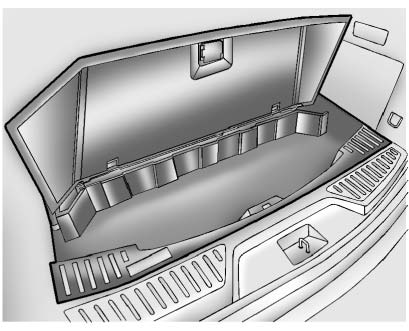
To remove the cargo management cover:
1. Open the cover. It remains open when lifted.
2. Pull the cover up making sure to unhook the hinges at the rear of the cover.
 WARNING
WARNING
An improperly latched and closed cargo cover, or cargo cover left in the open
position, could be thrown about the vehicle during a crash or sudden maneuver.
Someone could be injured.
Be sure to return the cover to the closed position and latch before driving. If the cover is removed, always store it outside of the vehicle. When it is replaced, always be sure that it is securely reattached.
3. Remove the cover from the vehicle and store outside of the vehicle.

