Buick Enclave: Memory Seats. Heated and Ventilated Front Seats
On vehicles with the memory feature, the controls on the driver door are used
to program and recall memory settings for the driver seat, outside mirrors, and
power steering column, if available. Storing Memory Positions To save into memory: 1. Adjust the driver seat and seatback recliner, both outside mirrors, and the
power steering column, if available. See Power Mirrors and Steering Wheel Adjustment for more information. Not all vehicles will have the ability to save and recall the mirror positions. 2. Press and hold “1” until two beeps sound. The seat, outside mirrors, and power steering column, if available, will move
to the positions previously stored for the identified driver. Memory Remote Recall The memory feature can recall the driver seat, outside mirrors, and power steering
column, if available, to stored positions when entering the vehicle. To activate, unlock the driver door with the Remote Keyless Entry (RKE) transmitter.
The driver seat, outside mirrors, and power steering column will move to the memory
positions associated with the transmitter used to unlock the vehicle. This feature is turned on or off using the vehicle personalization menu. See “Memory Seat Recall” under Vehicle Personalization for more information. To stop recall movement, press one of the power seat controls, memory buttons,
power mirror buttons, or the power steering column control, if available. If something has blocked the driver seat and/or steering column while recalling
a memory position, the recall may stop. Remove the obstruction; then press and hold
the appropriate manual control for the memory item that is not recalling for two
seconds. Try recalling the memory position again by pressing the appropriate memory
button. If the memory position is still not recalling, see your dealer for service. Easy Exit Positions The easy exit feature can move the driver seat rearward and the power steering
column, if available, up and forward to allow extra room to exit the vehicle. The vehicle must be in P (Park). If the easy exit feature is programmed on in the vehicle personalization menu,
automatic driver seat and power steering column movement occur when the ignition
key is removed.
If something has blocked the driver seat while recalling the exit position, the
recall may stop. Remove the obstruction; then press and hold the power seat control
rearward for two seconds. Try recalling the exit position again. If the exit position
is still not recalling, see your dealer for service. See “Easy Exit Seat” under Vehicle Personalization for more information. To reduce the risk of burns, people with such a condition should use care when
using the seat heater, especially for long periods of time. Do not place anything
on the seat that insulates against heat, such as a blanket, cushion, cover, or similar
item. This may cause the seat heater to overheat. An overheated seat heater may cause a burn or may damage the seat. Heated and Cooled Seat Buttons Shown, Heated Seat Buttons Similar If available, the buttons are on the center console. To operate, the engine must
be running. Press to heat the seat and seatback. Press the button once for the highest setting. With each press of the button,
the seat will change to the next lower setting, and then to the off setting. The
lights indicate three for the highest setting and one for the lowest. The passenger heated seat may take longer to heat up. The heated and/or cooled seats are canceled after the ignition is turned off. Remote Start Heated Seats When it is cold outside, the heated seats may turn on automatically during a
remote vehicle start. The heated seats will be canceled when the ignition is turned on. Press the desired heated seat button to use the heated seats after the vehicle
is started. The heated seat button lights will not turn on during a remote start. The temperature of an unoccupied seat may be reduced. See Remote Vehicle Start for more information.Memory Seats
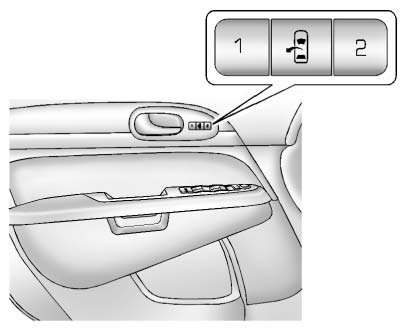
3. Repeat for a second driver position using “2.” To recall, press and release “1”
or “2.” The vehicle must be in P (Park). A single beep will sound. (Easy Exit Positions): Press to
recall the easy exit positions.
(Easy Exit Positions): Press to
recall the easy exit positions.Heated and Ventilated Front Seats
 WARNING
WARNING
If you cannot feel temperature change or pain to the skin, the seat heater may
cause burns even at low temperatures.
 (Heated Seatback): If available,
press to heat the seatback only.
(Heated Seatback): If available,
press to heat the seatback only. (Cooled Seat): If available, press
to cool the entire seat.
(Cooled Seat): If available, press
to cool the entire seat. (Heated Seat and Seatback):
(Heated Seat and Seatback):

