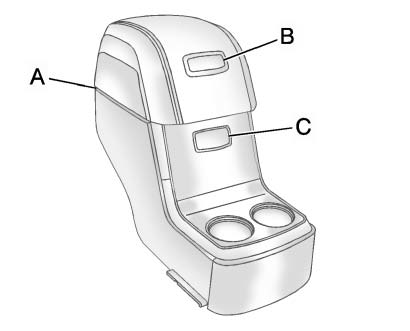Buick Enclave: Navigation System. Ultrasonic Parking Assist. Storage Compartments
If the vehicle has a navigation system, there is a separate navigation system
manual that includes information on the radio, audio players, and navigation system. The navigation system provides detailed maps of most major freeways and roads.
After a destination has been set, the system provides turn-by-turn instructions
for reaching the destination. In addition, the system can help locate a variety
of points of interest (POIs), such as banks, airports, restaurants, and more. See the navigation system manual for more information. If available, Ultrasonic Rear Parking Assist (URPA) uses sensors on the rear
bumper to detect objects while parking the vehicle. It operates at speeds less than
8 km/h (5 mph). URPA uses audible beeps to provide distance and system information. Keep the sensors on the vehicle's rear bumper clean to ensure proper operation. See Ultrasonic Parking Assist for more information. For vehicles with a second row center console, press the buttons (B) or (C) to
access storage areas. Lift up on (A) for additional storage area. See Floor Console Storage .Navigation System
Ultrasonic Parking Assist
Storage Compartments