Buick Enclave: Rear Climate Control System (Rear Climate Control Only). Rear Climate Control System (Rear Climate with Rear Seat Audio)
A. Fan Control For vehicles with the rear climate control system, the controls are located on
the rear of the center console. The system can also be controlled with the front
controls. Press the REAR button on the front climate control system to turn the rear climate
control system on or off. An indicator comes on when the rear system is on. The
system also turns on if any of the rear controls are adjusted. Mimic Mode: This mode matches the rear climate control to the front climate control
settings. It comes on when REAR is pressed. Independent Mode: This mode directs rear seating airflow according to the settings
of the rear controls. It comes on when any rear control is adjusted. Fan Control: Turn clockwise or counterclockwise to increase or decrease the fan
speed. Turn the knob to Temperature Control: Turn clockwise or counterclockwise to increase or decrease
the airflow temperature. Air Delivery Mode Control: Turn to the desired mode to change the airflow direction. A. Fan Control For vehicles with the rear climate control system, the controls are located on
the rear of the center console. Press the REAR button on the front climate control system to turn the rear climate
control system on or off. The system also turns on if any of the rear controls,
except The system can also be turned off, by pressing and holding
Mimic Mode: This mode matches the rear climate control to the front climate control
settings. It comes on when REAR is pressed. Independent Mode: This mode directs rear seating airflow according to the settings
of the rear controls. It comes on when any rear control is adjusted. Temperature Control: Press + or − to increase or decrease the air temperature. The temperature settings will display in 0-12 increments, going from the coolest
(0) to the warmest (12) setting. Press to manually change the direction of the airflow. Repeatedly press the button
until the desired mode appears on the display.Rear Climate Control System (Rear Climate Control Only)
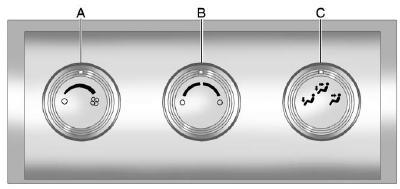
B. Temperature Control
C. Air Delivery Mode Control to turn the
fan off.
to turn the
fan off. (Vent): Air is directed through
the overhead outlets.
(Vent): Air is directed through
the overhead outlets. (Bi-Level): Air is directed through
the rear floor outlets, as well as the overhead outlets.
(Bi-Level): Air is directed through
the rear floor outlets, as well as the overhead outlets. (Floor): Air is directed through
the floor outlets. The rear system floor outlets are located under the third row
seats.
(Floor): Air is directed through
the floor outlets. The rear system floor outlets are located under the third row
seats.Rear Climate Control System (Rear Climate with Rear Seat Audio)
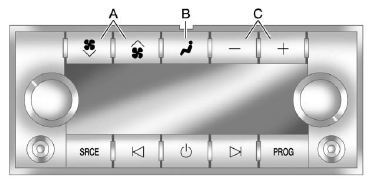
B. Air Delivery Mode Control
C. Temperature Control , are pressed. An indicator
comes on when the rear system is on.
, are pressed. An indicator
comes on when the rear system is on. .
. (Fan Control): Press the fan up
or down buttons to increase or decrease the fan speed.
(Fan Control): Press the fan up
or down buttons to increase or decrease the fan speed. (Air Delivery Mode Control):
(Air Delivery Mode Control): (Vent): Air is directed through
the overhead outlets.
(Vent): Air is directed through
the overhead outlets. (Bi-Level): Air is directed through
the rear floor outlets, as well as the overhead outlets.
(Bi-Level): Air is directed through
the rear floor outlets, as well as the overhead outlets. (Floor): Air is directed through
the floor outlets. The rear system floor outlets are located under the third row
seats.
(Floor): Air is directed through
the floor outlets. The rear system floor outlets are located under the third row
seats.

