Buick Enclave: Bluetooth®. Steering Wheel Controls. Cruise Control
The Bluetooth system allows users with a Bluetooth-enabled cell phone to make
and receive hands-free calls using the vehicle audio system, microphone, and controls. The Bluetooth-enabled cell phone must be paired with the in-vehicle Bluetooth
system before it can be used in the vehicle. Not all phones will support all functions. See Bluetooth . Vehicles with audio steering wheel controls could differ depending on the vehicle's
options. Some audio controls can be adjusted at the steering wheel. For vehicles with Bluetooth or OnStar® systems, press and hold for longer than
two seconds to interact with those systems. See Bluetooth and OnStar Overview for more information. SRCE: Press to switch between the radio, CD, and for equipped vehicles, DVD,
front auxiliary, and rear auxiliary. For vehicles with the navigation system, press and hold this button for longer
than one second to initiate voice recognition. See “Voice Recognition” in the navigation manual for more information. Press Press See Steering Wheel Controls for more information. SET– : Press to set the speed and activate cruise control or to make the vehicle
decelerate. See Cruise Control .Bluetooth®
Steering Wheel Controls
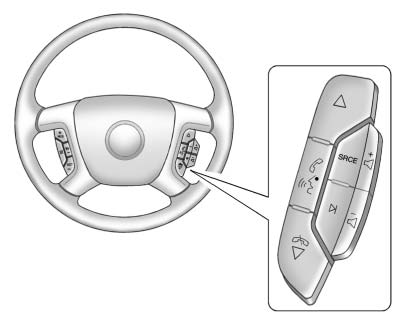
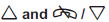 Press to select preset or favorite
radio stations, select tracks on a CD/DVD, or select tracks and navigate folders
on an iPod® or USB device.
Press to select preset or favorite
radio stations, select tracks on a CD/DVD, or select tracks and navigate folders
on an iPod® or USB device. Press to silence the vehicle speakers
only. Press again to turn the sound on.
Press to silence the vehicle speakers
only. Press again to turn the sound on. Press to reject an incoming call,
or end a current call.
Press to reject an incoming call,
or end a current call. Press to go to the next radio station
while in AM, FM, or XM™.
Press to go to the next radio station
while in AM, FM, or XM™. to go to the next track or
chapter while sourced to the CD or DVD slot.
to go to the next track or
chapter while sourced to the CD or DVD slot. to select a track or a folder
when navigating folders on an iPod or USB device.
to select a track or a folder
when navigating folders on an iPod or USB device. Press to increase or to decrease
the volume.
Press to increase or to decrease
the volume.Cruise Control
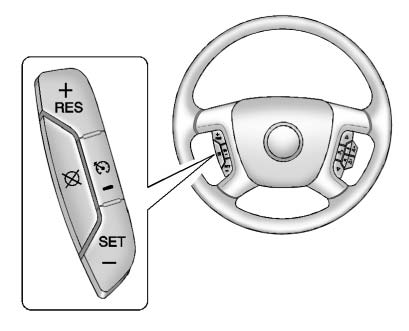
 Press to turn cruise control on and
off. The indicator comes on when cruise control is on.
Press to turn cruise control on and
off. The indicator comes on when cruise control is on. : Press to disengage cruise control
without erasing the set speed from memory.
: Press to disengage cruise control
without erasing the set speed from memory.

