Buick Enclave: Rear Seats
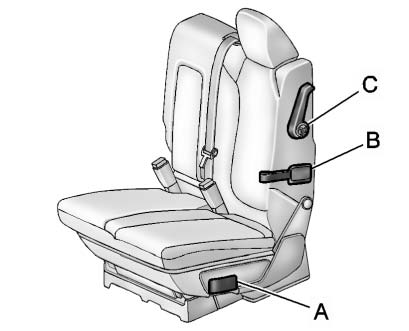
A. Seat Adjustment Handle
B. Reclining Seatback Strap
C. Sliding Seat Lever
Entering and Exiting the Third Row
 WARNING
WARNING
Using the third row seating position while the second row is folded, or folded
and tumbled, could cause injury in a sudden stop or crash. Be sure to return the
seat to the passenger seating position. Push and pull on the seat to make sure it
is locked into place.
Notice: Folding a rear seat with the safety belts still fastened may cause damage to the seat or the safety belts. Always unbuckle the safety belts and return them to their normal stowed position before folding a rear seat.

To access the third row:
1. Remove objects on the floor in front of or on the second row seat, or in the
seat tracks on the floor.
2. Move the front center console armrest completely forward.
See Center Console Storage .
3. Place the folding armrests in the upright position.
4. Make sure that the safety belt is unfastened and in the stowed position.
5. Pull the sliding seat lever (C) forward and move the seatback forward. The seat
cushion will fold, and the entire seat will slide forward. The head restraints will
fold out of the way automatically.
Returning the Seat to the Seating Position
To return the second row seat to its normal seating position:
1. Remove objects on the floor behind the second row seat or in the seat tracks
on the floor.
2. Pull the seatback rearward until it is locked in place.
3. Slide the seat rearward by pushing on the seatback until it is locked into place.
4. Return the head restraint to the upright position by reaching behind the seat
and pulling the head restraint forward until it locks into place.
Push and pull on the head restraint to make sure that it is locked.
5. Push down on the rear of the seat cushion until it is locked in place.
6. Push and pull on the seatback and seat cushion to make sure they are locked in
place.
7. Check that the safety belt is not under the seat cushion.
Reclining the Seatbacks
To recline the seatback:
1. Leaning forward in the seat, pull the reclining seatback strap (B).
2. Move the seatback to the desired position, and then release the strap to lock
the seatback in place.
3. Push and pull on the seatback to make sure it is locked.
Folding the Seatback
To fold the second row seatbacks:
1. Remove anything on or under the seat.
2. Place the armrest in the upright position, and unfasten the safety belt.
3. Pull forward on the reclining seatback strap (B) and push down on the seatback.
The head restraint will fold down automatically.
To return the seatback to the seating position, lift the upper corner of the seatback and push it rearward until it locks into place.
Push and pull on the seatback to make sure it is locked. Pull up on the head restraint to return it to the upright, locked position.
Adjusting the Seats

