Buick Enclave: Windows. Seat Adjustment. Memory Features
Press the switch to lower the window. Pull the switch up to raise it. For more information, see Power Windows . Power Seat A. Seat Adjustment Control B. Reclining Seatback Control C. Lumbar Adjustment
Control . Move the seat forward or rearward by moving the control (A) forward or
rearward. See Power Seat Adjustment . To raise or recline the seatback, tilt the top of the control (B) forward or
rearward. See Reclining Seatbacks . Press the front or rear of the control (C) to increase or decrease lumbar support.
See Lumbar Adjustment . On vehicles with the memory feature, the controls on the driver door are used
to program and recall memory settings for the driver seat, outside mirrors, and
power steering column, if available. Storing Memory Positions To save into memory: 1. Adjust the driver seat and seatback recliner, both outside mirrors, and the
power steering column, if available. See Power Mirrors and Steering Wheel Adjustment for more information. Not all vehicles will have the ability to save and recall the mirror positions. 2. Press and hold “1” until two beeps sound. See Memory Seats and Vehicle Personalization for more information. Easy Exit Posit The easy exit feature can move the driver seat rearward and the power steering
column, if available, up and forward to allow extra room to exit the vehicle.
See Memory Seats and Vehicle Personalization for more information.Windows
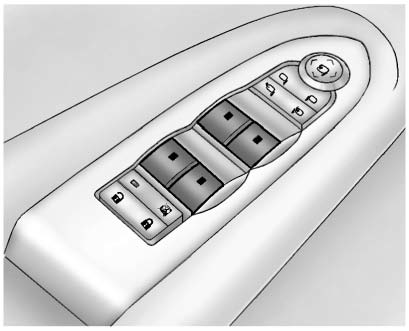
Seat Adjustment
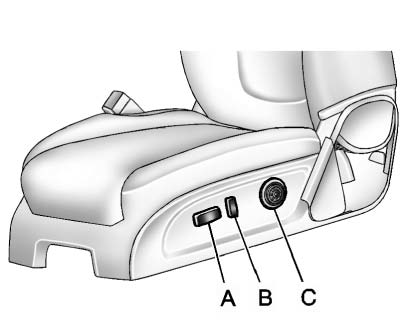
► Raise or lower the entire seat by moving the control (A) up or down.
Memory Features
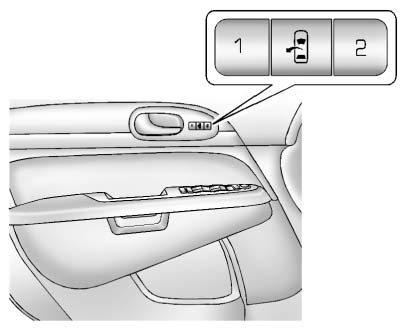
3. Repeat for a second driver position using “2.” To recall, press and release "1"
or "2." The vehicle must be in P (Park).

