Buick Enclave: Rear Window Wiper/Washer. Compass. Clock
The rear wiper and rear wash button is located on the instrument panel below
the climate control system. The window wiper will also come on. Release the button when enough fluid has
been sprayed on the window. The rear wiper will run a few more cycles after it is
released. If the rear wiper function was already on prior to pressing the wash button,
it stays on until the wiper button is pressed again. The rear window washer uses the same fluid that is in the windshield washer reservoir.
See Washer Fluid . Your vehicle may have a compass in the Driver Information Center (DIC). See Driver
Information Center (DIC) for more information about the DIC. Compass Zone The zone is set to zone eight upon leaving the factory. Your dealer will set
the correct zone for your location. Under certain circumstances, such as during a long distance cross-country trip
or moving to a new state or province, it will be necessary to compensate for compass
variance by resetting the zone through the DIC if the zone is not set correctly. Compass variance is the difference between the earth's magnetic north and true
geographic north. If the compass is not set to the zone where you live, the compass
may give false readings. The compass must be set to the variance zone in which the
vehicle is traveling. To adjust for compass variance, use the following procedure: Compass Variance (Zone) Procedure 1. Do not set the compass zone when the vehicle is moving. Only set it when the vehicle is in P (Park). Press the vehicle information button until PRESS V TO CHANGE COMPASS ZONE displays. 2. Find the vehicle's current location and variance zone number on the map. Zones 1 through 15 are available. 3. Press the set/reset button to scroll through and select the appropriate variance
zone. See “Compass Calibration Procedure” following. Compass Calibration The compass can be manually calibrated. Only calibrate the compass in a magnetically
clean and safe location, such as an open parking lot, where driving the vehicle
in circles is not a danger. It is suggested to calibrate away from tall buildings, utility wires, manhole
covers, or other industrial structures, if possible. If CAL should ever appear in the DIC display, the compass should be calibrated. If the DIC display does not show a heading, for example, N for North, or the
heading does not change after making turns, there may be a strong magnetic field
interfering with the compass. Such interference may be caused by a magnetic CB or
cell phone antenna mount, a magnetic emergency light, magnetic note pad holder,
or any other magnetic item. Turn off the vehicle, move the magnetic item, then turn
on the vehicle and calibrate the compass. To calibrate the compass, use the following procedure: Compass Calibration Procedure 1. Before calibrating the compass, make sure the compass zone is set to the variance
zone in which the vehicle is located. See “Compass Variance (Zone) Procedure” earlier in this section. Do not operate any switches such as window, sunroof, climate controls, seats,
etc. during the calibration procedure. 2. Press the vehicle information button until PRESS V TO CALIBRATE COMPASS displays. To adjust the time and date: 1. Turn the ignition key to ACC/ACCESSORY or ON/RUN, then press
5. To decrease the time or date, do one of the following: To change the time default setting from 12 hour to 24 hour or to change the date
default setting from month/day/year to day/month/year: 1. Press Rear Window Wiper/Washer
 (Rear Wiper): Press to turn the
rear wiper on and off. The wiper speed cannot be changed.
(Rear Wiper): Press to turn the
rear wiper on and off. The wiper speed cannot be changed. (Wash): Press to spray washer fluid
on the rear window.
(Wash): Press to spray washer fluid
on the rear window.Compass
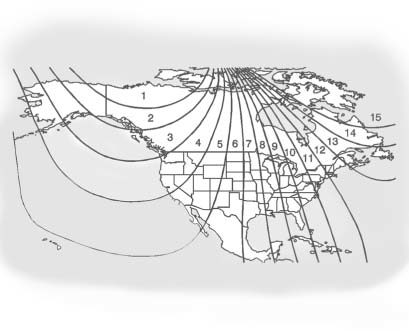
4. Press the trip/fuel button until the vehicle heading, for example, N for North,
is displayed in the DIC.
5. If calibration is necessary, calibrate the compass.
3. Press the set/reset button to start the compass calibration.
4. The DIC will display CALIBRATING: DRIVE IN CIRCLES. Drive the vehicle in tight
circles at less than 8 km/h (5 mph) to complete the calibration. The DIC will display
CALIBRATION COMPLETE for a few seconds when the calibration is complete. The DIC
display will then return to the previous menu.Clock
 to turn the radio on.
to turn the radio on.
2. Press  to display HR, MIN, MM, DD,
YYYY (hour, minute, month, day, and year).
to display HR, MIN, MM, DD,
YYYY (hour, minute, month, day, and year).
3. Press the pushbutton located under any one of the labels to be changed.
4. To increase the time or date, do one of the following: SEEK.
► Press
SEEK.
► Press  FWD.
► Turn
FWD.
► Turn  clockwise.
clockwise.
 SEEK.
► Press
SEEK.
► Press  REV.
► Turn
REV.
► Turn  counterclockwise.
counterclockwise.
 and then the pushbutton
located under the forward arrow that displays on the radio screen until the time
12H (hour) and 24H (hour), and the date MM/DD (month and day) and DD/MM (day and
month) display.
and then the pushbutton
located under the forward arrow that displays on the radio screen until the time
12H (hour) and 24H (hour), and the date MM/DD (month and day) and DD/MM (day and
month) display.
2. Press the pushbutton located under the desired option.
3. Press  again to apply the selected
default, or let the screen time out.
again to apply the selected
default, or let the screen time out.

