Buick Enclave: Instrument Panel Storage. Glove Box. Cupholders
This vehicle has an instrument panel storage area (A). To open the cover, press
the button. The vehicle may have an auxiliary input jack located on the lower right side
of the faceplate and for vehicles with a USB port, it is located in the instrument
panel storage. See Auxiliary Devices for more information. Lift the glove box handle to open it. Use the key to lock and unlock the glove box. There are two cupholders, with removable liners, located in front of the center
console. There may be cupholders located in the second row seat armrest. To access,
pull the armrest down. There are additional cupholders located on each side of the
third row seat and in each door. There may be cupholders located at the rear of
the center console. To access, pull the handle down.Instrument Panel Storage
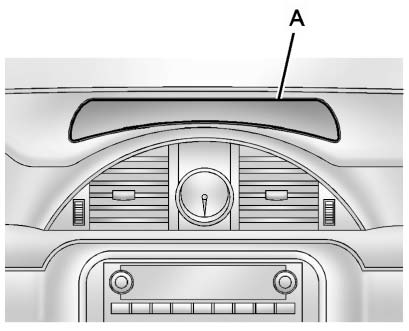
Glove Box
Cupholders

